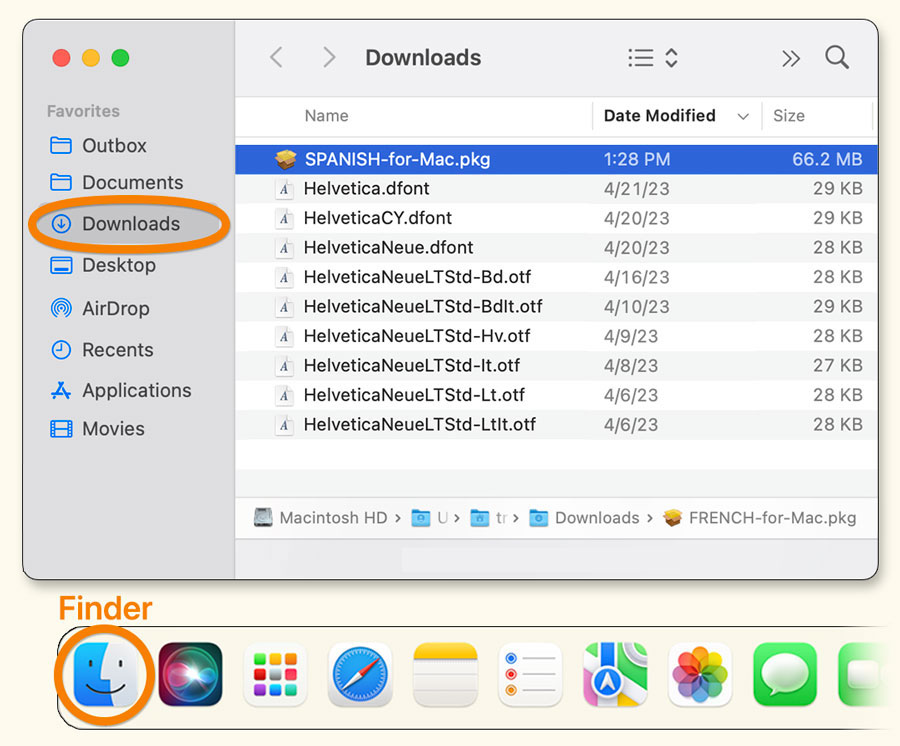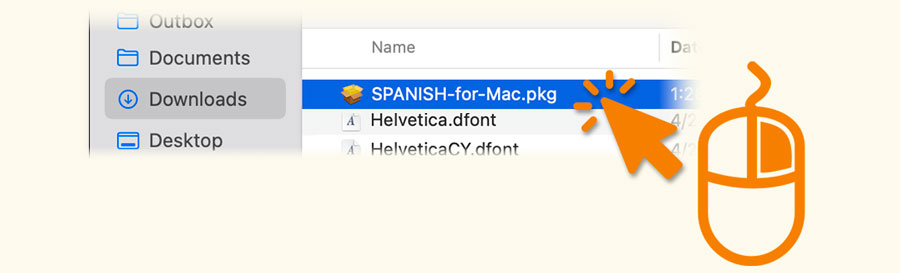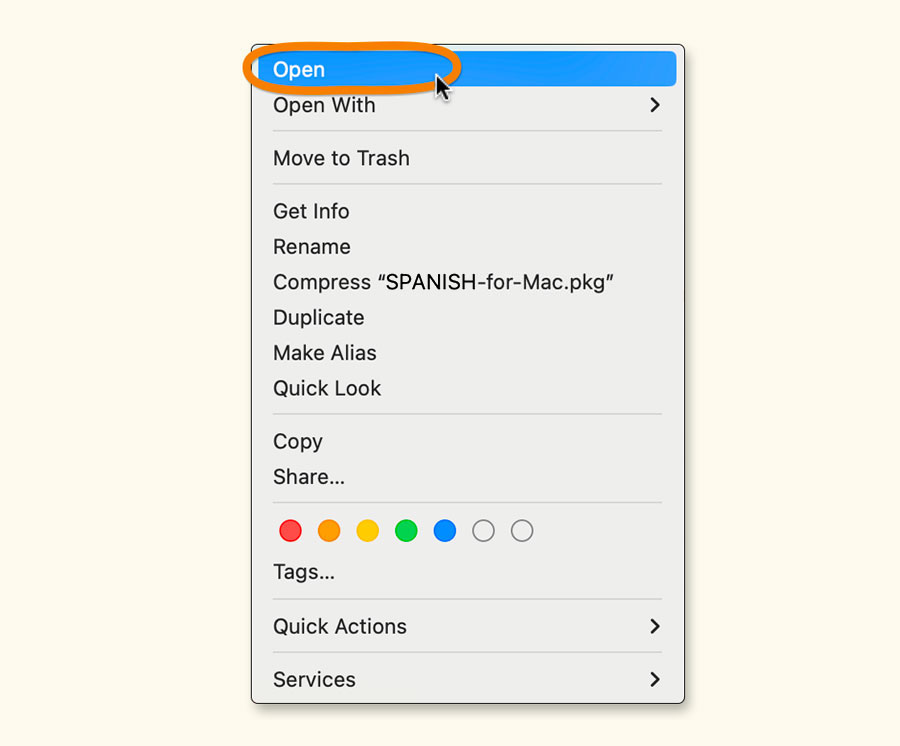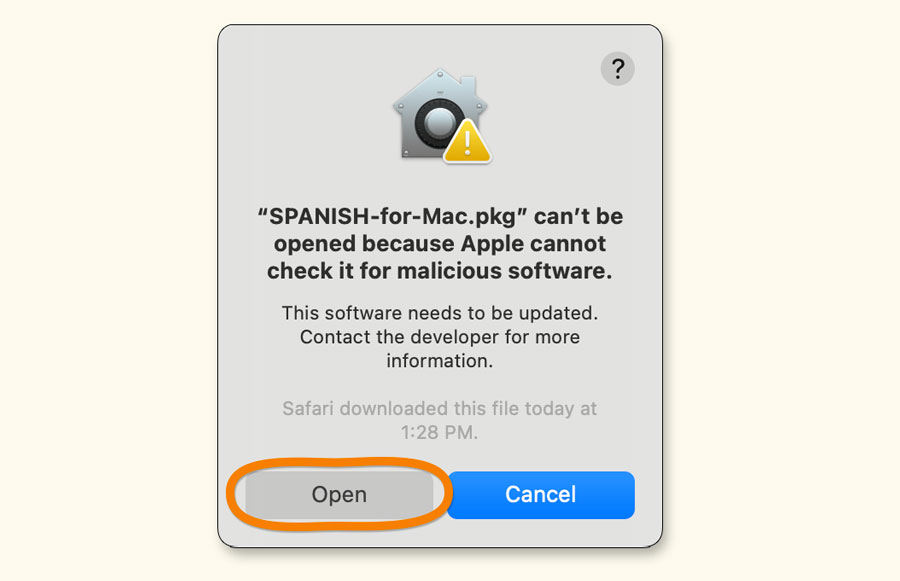Mac Help Page
If you have a Mac and are trying to install our software, you may encounter this error message. To get around it, first close the error by pressing DONE or OK, then try one of the options below.
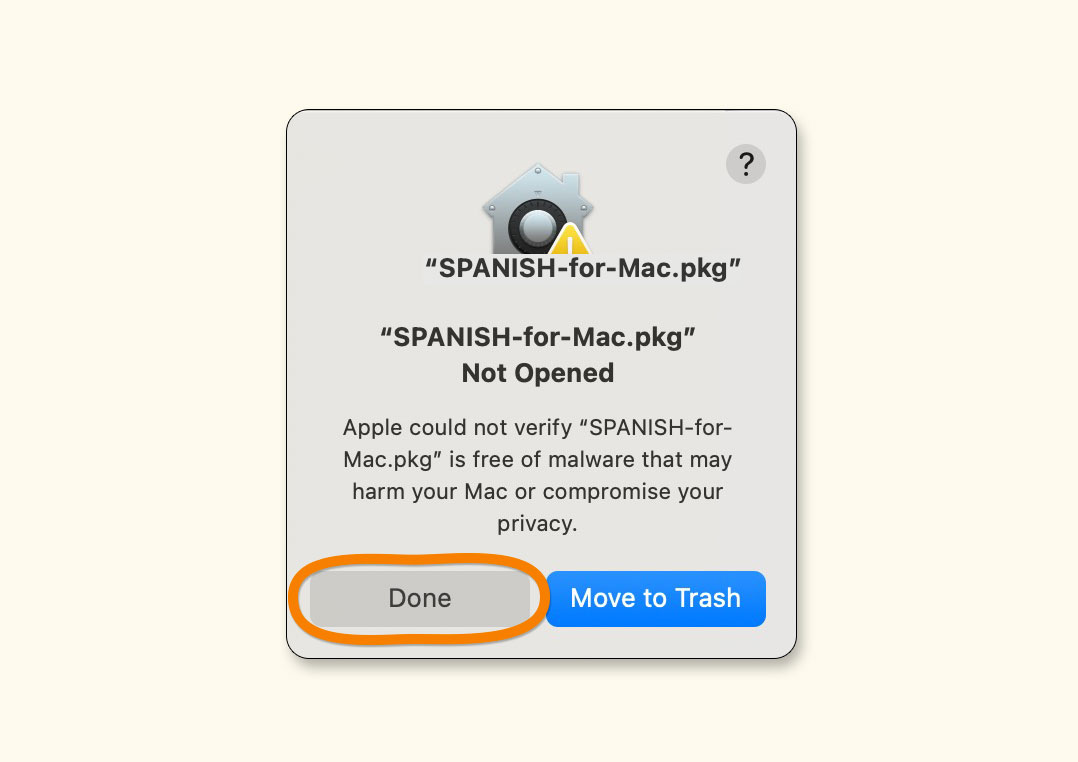
1. Open System Settings from the Apple Menu.
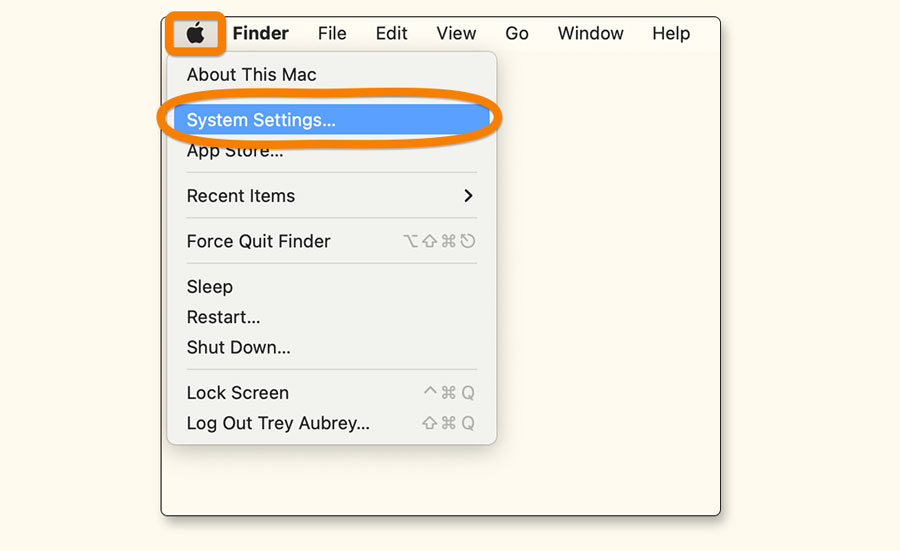
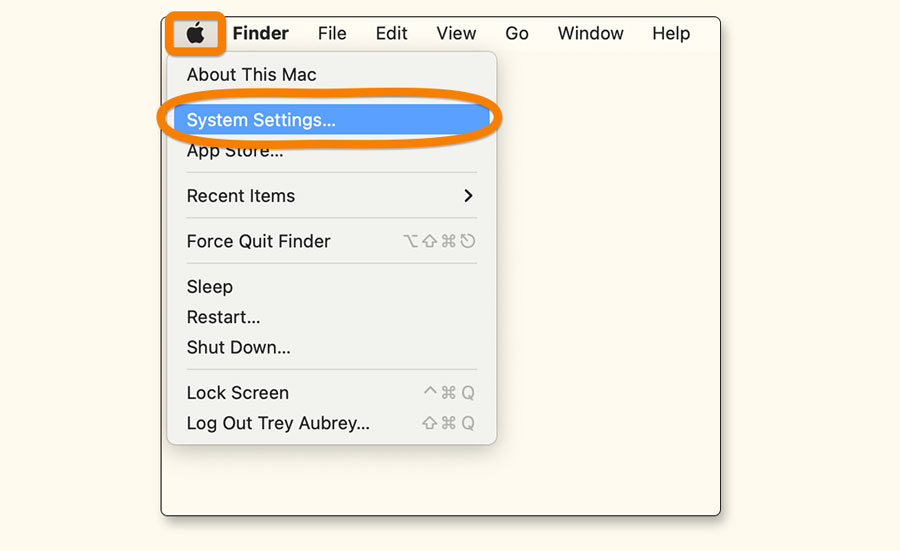
2. A.) Click Privacy & Security. B.) Scroll down to find Security. C.) Click Open Anyway. 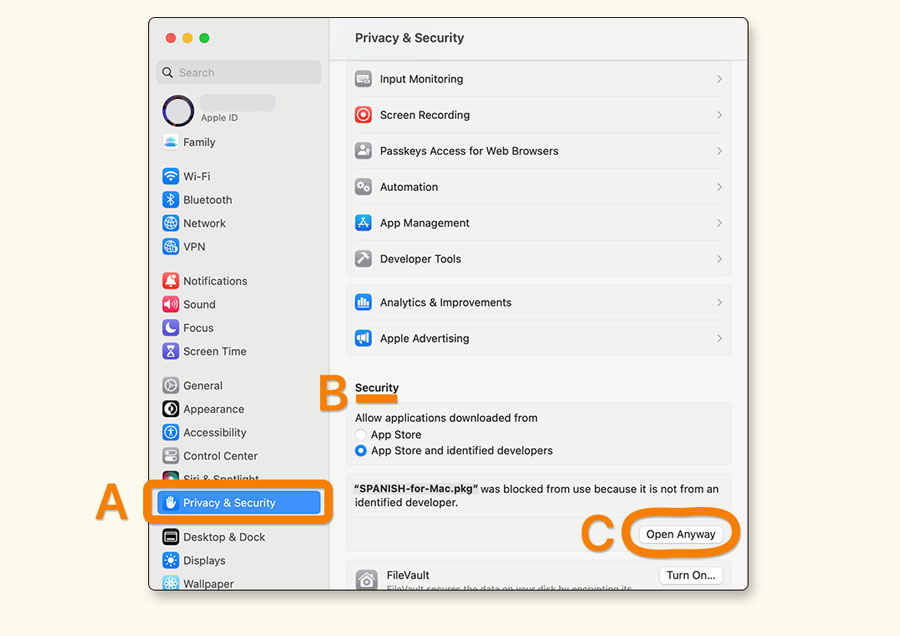
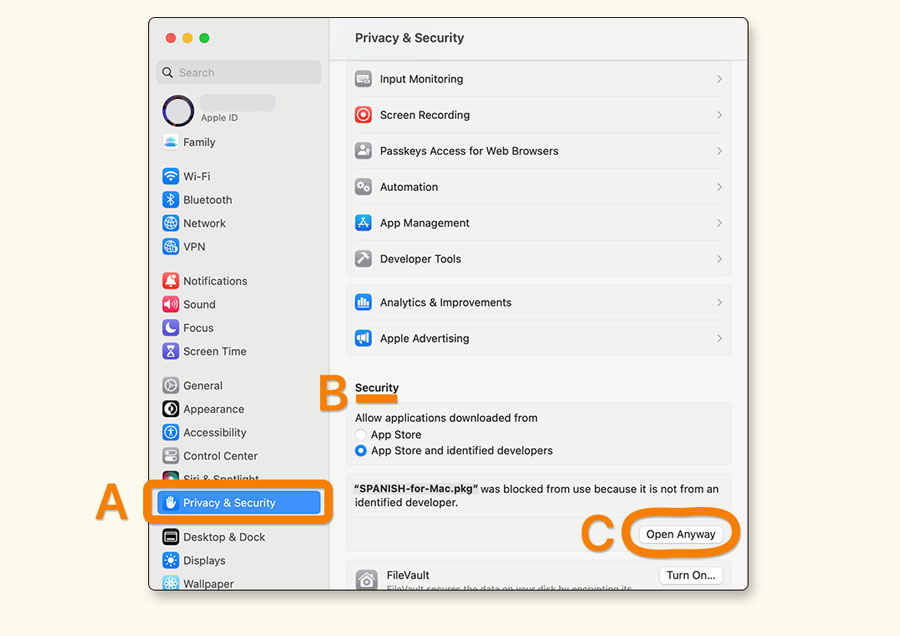
3. You will see the error message again but this time you have an additional button. Click Open Anyway to override Gatekeeper and enter your Mac’s password to proceed.
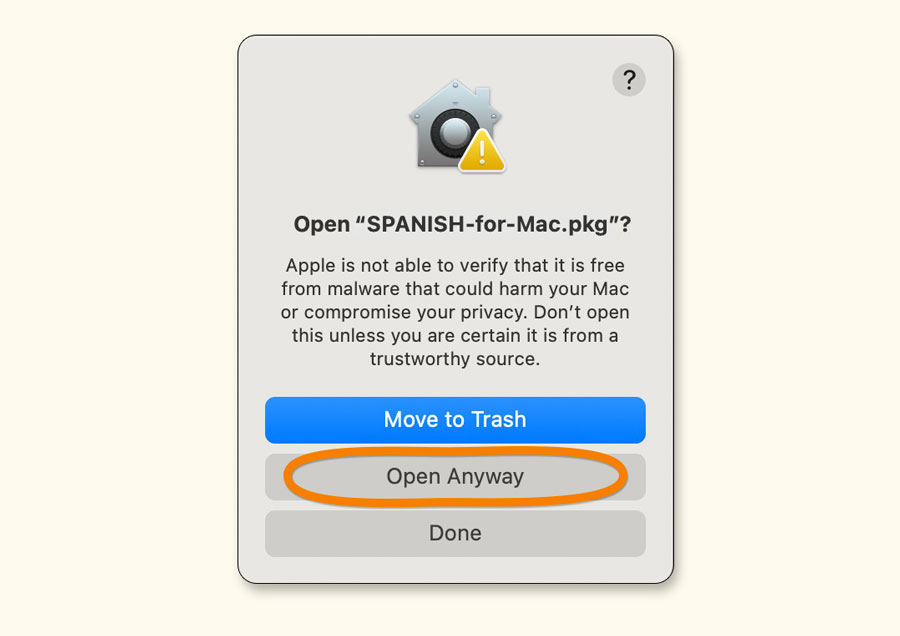
4. Press Continue and the program will walk you through the rest of the installation.
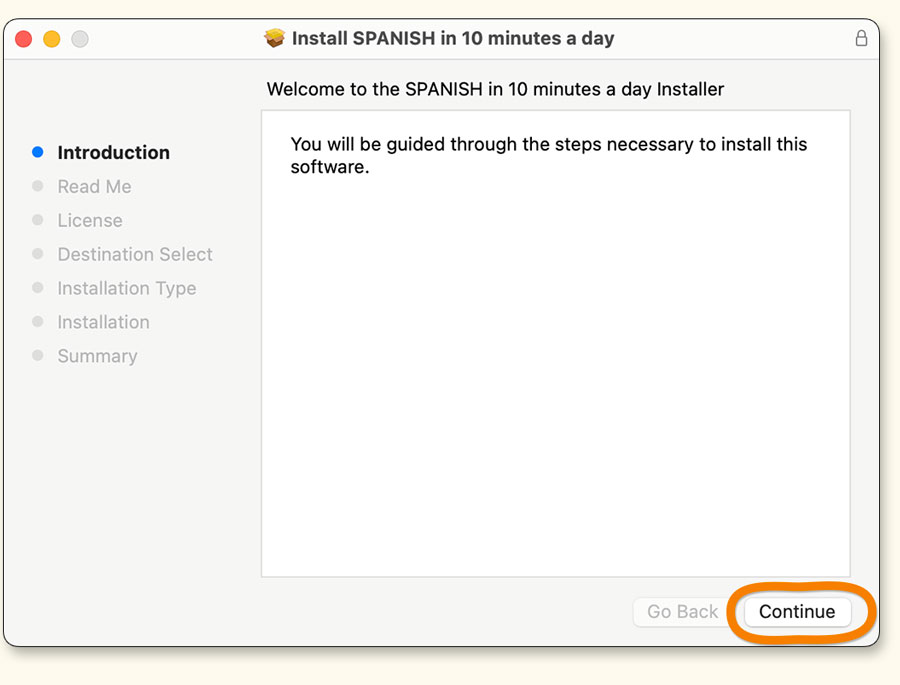
Still having trouble? If you have tried Option A and B, please email or phone us. You will find our contact info on the back cover of your book.